Subdomain Setup
How to use your own domain for Minecraft
Lagless.Games Subdomain
Lagless.gg has a built-in feature to use one of our subdomains free of charge. Under the Network tab, you can select Create Subdomain and pick a custom name tying it to an allocation.

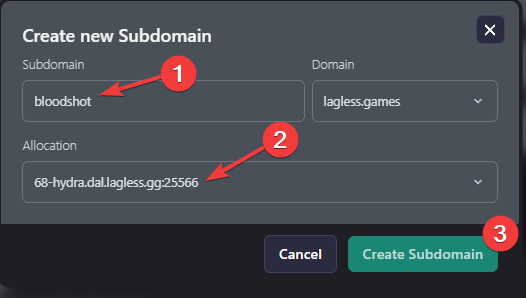
Afterwards, you can see the subdomain you created along with what allocation it's tied to. You can always go back and delete or modify the records later on.
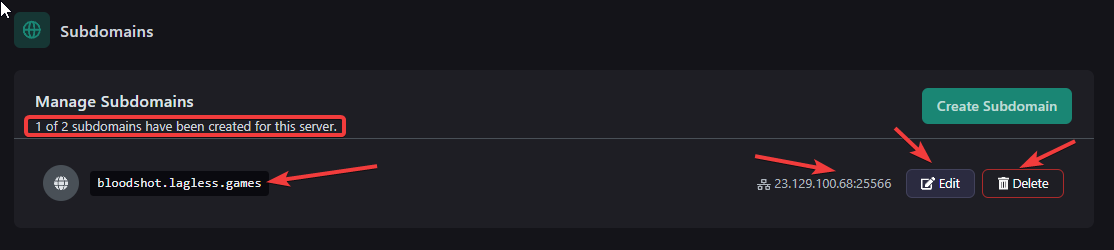
Adding DNS records
Go to your registrar's website to manage your domain and find your DNS settings.
Dedicated Port
If you have purchased a dedicated port for your Minecraft server (25565 or 19132), you will only need an A record.
Create an A record with the subdomain you want and put the IPv4 address of your server. You can find the server IP under the Network Tab on your server.

In this case, we're using Cloudflare but it should look something similar to this. If you are using Cloudflare as well, make sure you disable Proxy Status and save.

Non-Dedicated Port
Using a shared IP means you'll need to add an extra SRV record. Make sure to still add an A record as shown above.
At the end, it should look similar to this.

Cloudflare
- Name:
_minecraft._tcp - Priority:
0 - Weight:
0 - TTL:
Autoor30 mins - Port: Your port under Network
- Target: The A record you created
Namecheap/Other Registrars
- Service:
_minecraft - Protocol:
_tcp - Priority:
0 - Weight:
0 - TTL:
Autoor30 mins - Port: Your port under Network
- Target: The A record you created
Verifying DNS record
Depending on your DNS, it may take up to 24-72 hours for the DNS to propagate. You can also try to put the IP directly into Minecraft to see if you can resolve it. Alternatively, you can use mcsrvstat.us to check if its resolvable.